At its core, photography is more than just taking pictures; it’s about capturing moments, evoking emotions, and, most importantly, bringing a vision to life. As a photographer, one of my job’s most crucial aspects is understanding your unique vision. It’s like piecing together the fragments of a dream to paint a complete, vivid picture. But here’s the thing: translating abstract ideas and feelings into concrete photos can sometimes be a bit… tricky.
Have you ever found yourself needing help with words when explaining what you envision? Or have you felt that frustrating gap between what you imagine and what you can articulate? Even with the most vibrant visions, many of us struggle to verbalize our ideas.
Enter the magic of mood boards for photography. These visual toolkits serve as bridges between imagination and reality. For those of us who might fumble with words or can’t quite put a finger on what we like, mood boards are our voices. By piecing together images, colors, textures, and more, they offer a tangible representation of the intangible. They capture the nuances, the moods, and the subtleties that words sometimes fail to convey.
Now, let’s dive deeper into why these boards are the unsung heroes of a brand photography session.

Visualize Your Brand’s Voice: You know that special vibe you want your brand to radiate? That indescribable essence? Instead of grappling with words, a mood board visually distills the feelings, energy, and ambiance you envision for your brand. Think of it as a vision in color, texture, and imagery.
Streamline Our Session: A mood board for photo shoot is like our North Star. With a clear visual direction, we’ll cut down on the guesswork and optimize our session. Instead of me asking, “What do you think of this?” we can get straight to, “This is just like that image on our board!”
Ensure Consistency: A consistent brand image speaks volumes. It tells your audience that you’re clear about who you are. Mood boards for photography are the guardians of this consistency, ensuring every shot aligns beautifully with your brand’s story.
Boosts Creativity: As you dive into making your mood board, you’ll discover fresh ideas and perspectives you hadn’t thought of initially. Who knew compiling images, colors, and palettes could birth such inspiration?
Sets Expectations: For both of us! With a mood board for photography, you’re not just hoping I understand your vision– you’re showing it to me. Likewise, you’ll have a tangible sense of our direction and anticipated results.
Saves Time (and Money): Every minute we’re not pondering or second-guessing is a minute saved. A more streamlined shoot is not only efficient; it’s cost-effective.
Acts as a Reference: With a mood board on hand, we can periodically check back to ensure we’re staying true to the envisioned theme. It’s like having a compass during a journey.
Enhances Communication: With a mood board, you can easily drag and drop elements, adding notes and comments. This way, we’re both literally on the same page, eliminating misunderstandings.
Boosts Confidence: Walking into the session, you’ll feel a reassuring sense of preparedness. No second-guessing, only anticipation!
Flexibility with Foundation: While our mood board for photography sets the tone, it isn’t rigid. We have the freedom to experiment with the board as our guide.
The Joy of Creation: Delving into mood board creation is therapeutic. You can play with visuals, colors, and layouts. It’s a delightful blend of work and play!
Choosing A Mood Board Platform
Navigating the world of mood board creation can initially seem overwhelming with the myriad of software options available. However, several platforms have emerged as favorites among designers, creatives, and visual storytellers.
Canva
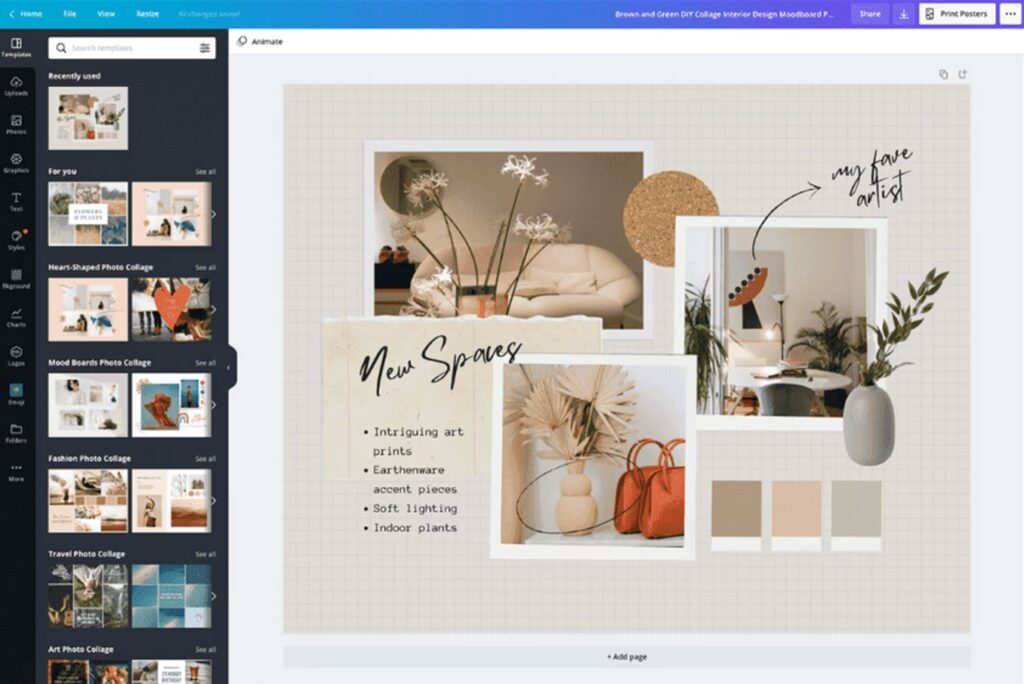
Website: Canva Mood Board Creator
-
- Templates: Canva offers a wide range of customizable mood board templates.
-
- Versatility: Beyond the mood board templates, you can create various graphics like presentations, social media posts, and more.
-
- Collaboration: Canva allows multiple users to edit a mood board in real time.
Cons:
-
- Premium Features: Some templates and design elements are locked behind a paywall.
-
- Limited Advanced Design Tools: Not as feature-rich as specialized graphic design software.
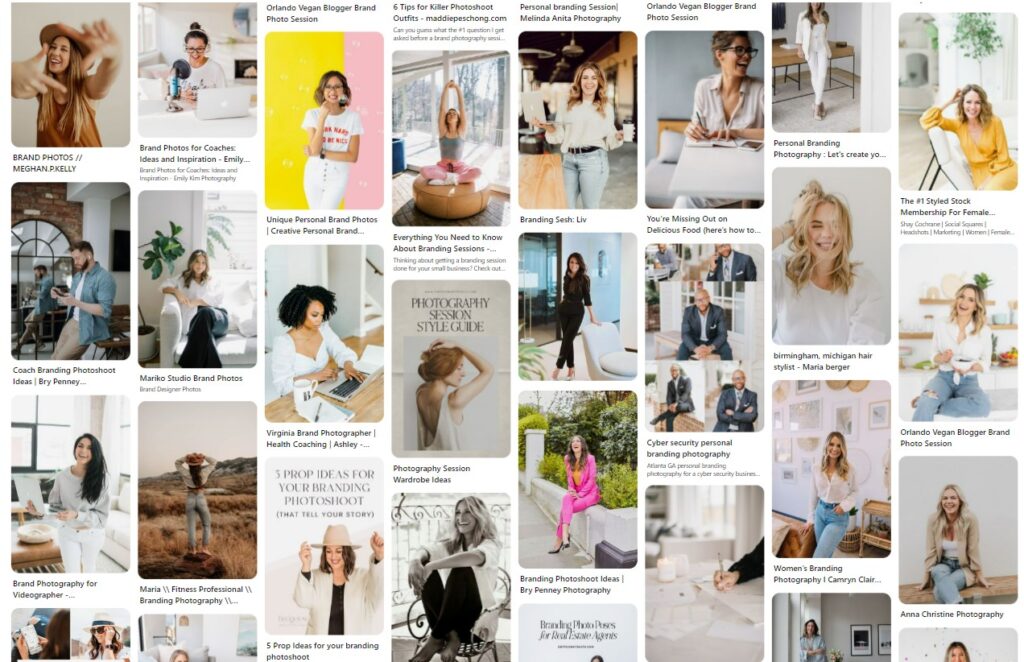
Website: Pinterest
Pros:
-
- Infinite Inspiration: The platform boasts billions of pins, ensuring varied visual inspiration.
-
- Easy to Use: Picking and organizing ideas on boards is simple.
-
- Interactive: You can follow other boards, comment, and engage with a large community.
-
- Browser Extensions: Easily pin from any website with a click.
Cons:
-
- Can Be Overwhelming: The vast amount of content can sometimes be a double-edged sword.
-
- Not Dedicated to Mood Board Creation: It’s more of a general inspiration tool, so you might need another platform to refine your ideas.
Milanote
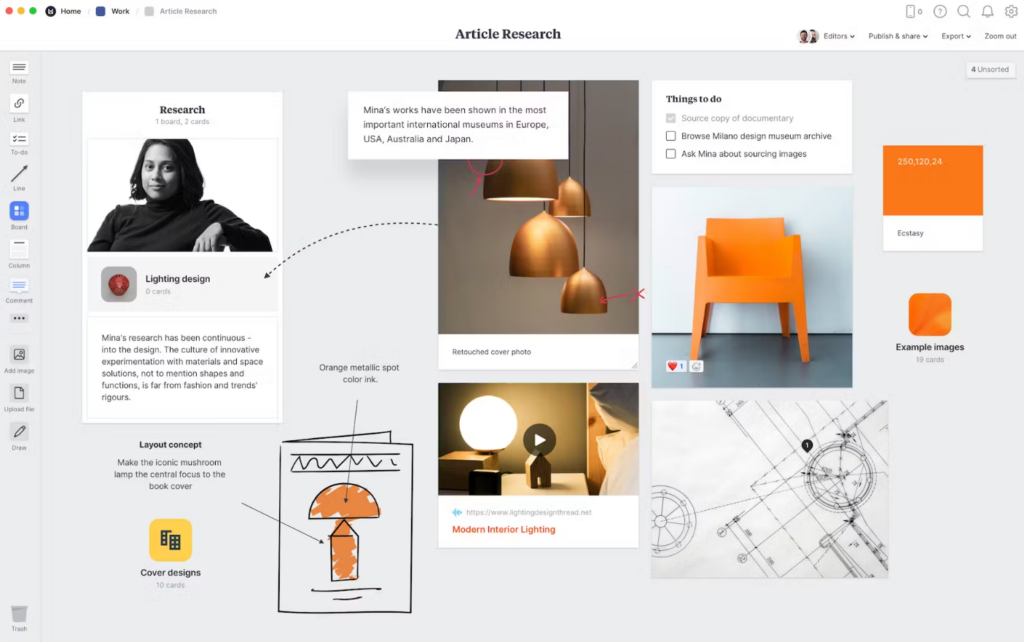
Website: Milanote
Pros:
-
- Flexible Canvas: Milanote’s workspace resembles a freeform canvas, unlike linear boards.
-
- Multimedia Support: Incorporate text, images, links, videos, and more.
-
- Collaborative: Invite team members to view or edit.
-
- Organized: Comes with built-in mood board templates and offers easy-to-create columns and sections.
Cons:
-
- Limited Free Plan: The free version has a restriction on the number of notes you can add.
-
- Learning Curve: Might take a moment to get familiar with all its features.
Adobe Spark
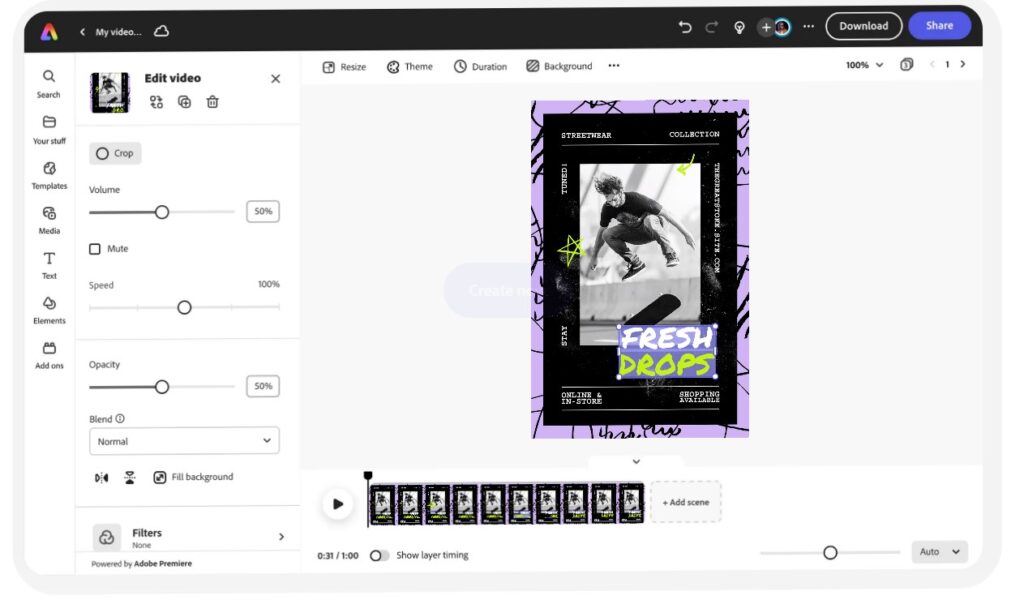
Website: Adobe Spark
Pros:
-
- Professional Quality: Leveraging Adobe’s design prowess, Spark offers high-quality design output.
-
- Templates: A variety of mood board templates are at your disposal.
-
- Integration: Works well with other Adobe products and assets.
-
- Mobile App: Allows you to create on the go with its dedicated app.
Cons:
-
- Limited Customization: Compared to Adobe’s other software, Spark has fewer customization options.
-
- Watermark: The free version includes an Adobe Spark watermark.
MURAL
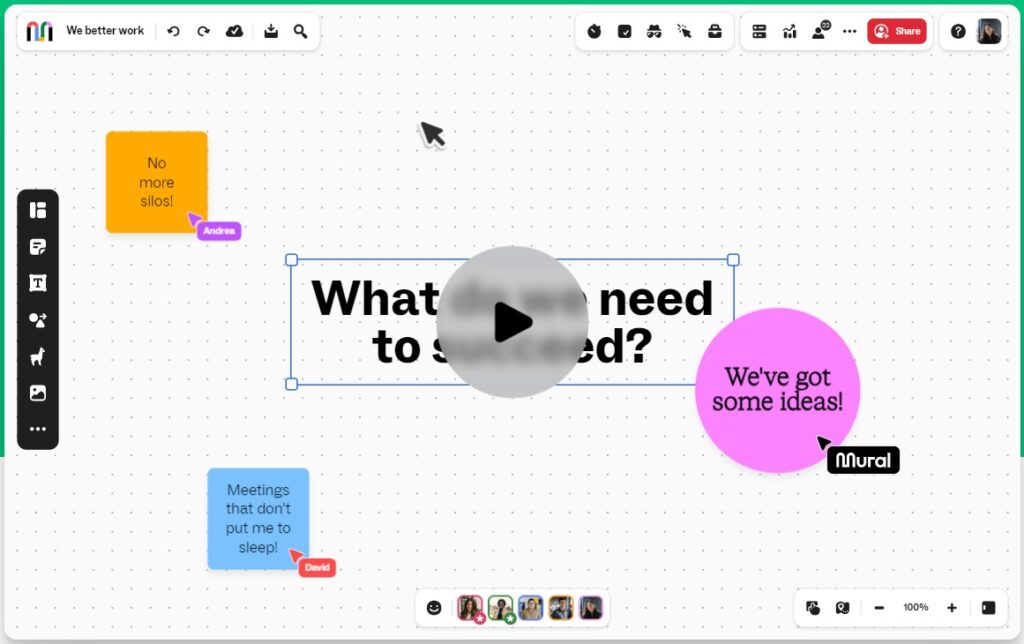
Website: MURAL
Pros:
-
- Collaborative: Designed for teamwork, it supports real-time collaboration.
-
- Versatile: Beyond mood boards, it’s suitable for brainstorming sessions, mapping, and more.
-
- Interactive Elements: You can add sticky notes, icons, and even draw.
-
- Integration: Integrates with popular tools like Microsoft Teams and Slack.
Cons:
-
- Pricey: Geared more towards businesses, its pricing might not be friendly for individual users.
-
- Slight Learning Curve: Given its multitude of features, initial navigation can be a bit complex.
Brand Photographer in Orlando
In the vast canvas of brand photography, every tiny detail matters. Tools like mood boards aren’t just a trendy accessory; they’re pivotal in weaving the intricate tapestry of your brand’s narrative. They’re the preliminary sketches before a masterpiece, ensuring that every click of the shutter captures not just an image but an emotion, a vision, a story!
I’m just a message away if you’re ready to translate your brand’s heartbeat into visuals. Let’s chat and bring your brand’s story to life!







+ COMMENTS
add a comment